How to pay Rufus Giwa Polytechnic RUGIPO school fees online on www.dnwpt.com Davet Good day ladies and gentlemen, my name is EXPERT from Davet. Today, am gonna teach you how to make an online payment using your ATM card on www.dnwpt.com Before I proceed, http://www.dnwpt.com is Rufus Giwa Polytechnic second portal. DNWPT.COM handles three faculties, which are; Faculty of Applied Science, Faculty of Business Studies and Faculty of Agric Tech. REQUIREMENTS 1. You 2. Your ATM card (funded with cash) 3. Your Mobile Phone / PC (with a strong internet connection) Now, let's proceed. 1. Go to your address bar and enter www.dnwpt.com 2. Click on login and input your JAMB Reg No and Password and click on login. (If you have a problem logging into your account, kindly visit ICT for resetting of password) 3. At the left navigation bar, click on PAYMENT 4. Scroll down and choose the CHOICE OF PAYMENT (Maybe 50% or 100% payment) 5. After choosing the CHOICE OF PAYMENT, click on PAY WITH CARD 6. Scroll down and click on MAKE PAYMENT 7. Click on PAY WITH CARD 8. Input your ATM card details i. The long digit numbers on your ATM Card, ii. The ATM card Expiry date, iii. CVV3 (The Three digits number at the back of your ATM card) 9. Click on PAY 10. You will receive an OTP directly on your phone, input the OTP into the box. 11. Click on Proceed 12. You will be redirected to the info page which will tell you either your payment is successful or not. 13. If Payment is successful, click on dashboard and you will see PRINT RECEIPT 14. Click on PRINT RECEIPT and you're done.
Title : How to make RUGIPO Payment of School fees online Using ATM card.
Description : How to pay Rufus Giwa Polytechnic RUGIPO school fees online on www.dnwpt.com Davet Good day ladies and gentlemen, my name is EXPER...
f
Description : How to pay Rufus Giwa Polytechnic RUGIPO school fees online on www.dnwpt.com Davet Good day ladies and gentlemen, my name is EXPER...
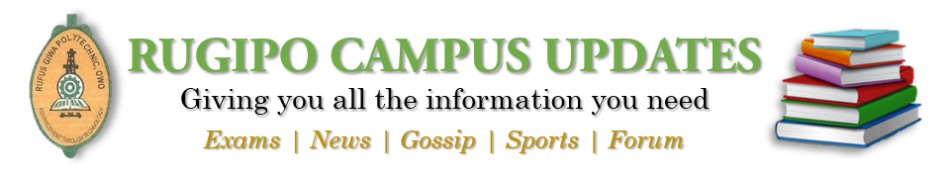
0 Response to "How to make RUGIPO Payment of School fees online Using ATM card."
Post a Comment